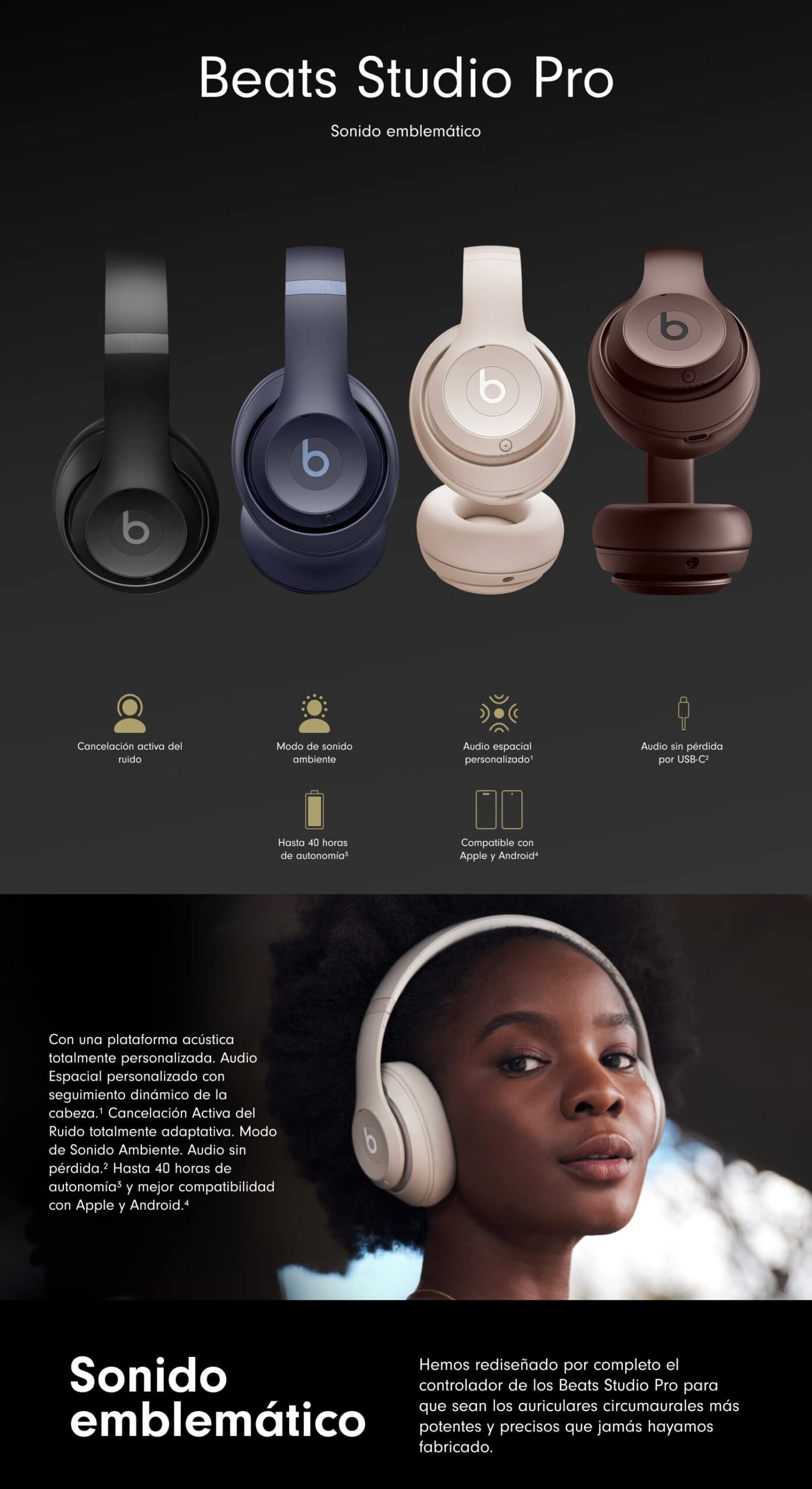





Frequently Asked Questions
How do I pair with my iPhone?
The first time you power on Beats Studio Pro, pairing mode is automatically enabled. On iPhone running the latest iOS, simply hold the headphones near an unlocked phone, and follow on-screen instructions. Or, go to the Bluetooth menu and select “Beats Studio Pro”.
How do I pair with my Mac?
If you have previously paired with an iPhone and the Mac is connected to the same iCloud account, your Beats Studio Pro will automatically pair with your Mac. Simply, select your headphones as the sound output in the Control Center or Apple menu > System Settings > Sound. If the Mac is not connected to your iCloud account, make sure that you turned on Bluetooth on your Mac. Hold your Beats Studio Pro next to your Mac. Press and hold the System button on the right ear cup until the Fuel Gauge LEDs start to flash. Open the Bluetooth menu on your Mac, and choose “Beats Studio Pro”.
How do I pair with my Android device?
The first time you power on Beats Studio Pro, pairing mode is automatically enabled. To pair using Google Fast Pair, an on-screen, one-touch pairing prompt will appear on your Android device. For older Android devices, or to pair manually, use the Beats app or pair in the Bluetooth menu by selecting “Beats Studio Pro”. To download the Beats app, visit the Google Play store or download directly from beatsbydre.com.
How do I initiate pairing mode again to pair with other devices?
If you need to initiate pairing mode again, hold down the System button on the right ear cup until the Fuel Gauge LEDs begin to flash. Beats Studio Pro is now ready to pair.
How do I charge them?
To charge your Beats Studio Pro, connect the headphones to a power source using the included USB-C cable. (Note: USB-C power adapter sold separately). The Fuel Gauge LEDs will illuminate while the headphone is charging.
How do I check the battery life?
To check the battery life, simply press the System button on the right ear cup once. The Fuel Gauge LEDs will display the level of charge remaining.
How long does the battery last?
Beats Studio Pro can provide up to 40 hours of listening time with ANC or Transparency turned off, or up to 24 hours of listening time with ANC turned on.
How do I change modes from ANC to Transparency?
To toggle between listening modes, simply press the system button twice. Beats Studio Pro will rotate between ANC and Transparency.
How do I turn them on and off?
Turn on Beats Studio Pro by holding down the System button until the Fuel Gauge LEDs illuminate. To turn the headphones off, hold down the same System button until the Fuel Gauge LEDs shut off.
How do I activate Siri?
On Apple devices, you can activate Siri hands-free just by saying “Hey Siri”. Or, hold down the ‘b’ button and wait for the chime.
How do I activate other voice assistants?
Hold down the ‘b’ button to activate whichever voice assistant is enabled on your device.
Can I use with a wired connection?
Use the included 3.5mm cable to connect Beats Studio Pro to a standard audio source. Beats Studio Pro also offers USB-C audio, so you can stream audio or take phone calls by connecting the headphone to a compatible source using the included USB-C cable.
Does it have a microphone?
Beats Studio Pro has six total microphones, enabling high-quality call performance as well as ANC and Transparency performance. Four microphones are dedicated to ANC and Transparency mode processing, and two beam-forming microphones are positioned out the outside of the ear cups to target your voice when on phone calls, video conferencing, or while using your voice assistant.
Does Beats Studio Pro have Spatial Audio?
When paired with Apple devices, Beats Studio Pro will automatically play back tracks available in Dolby Atmos from Apple Music. Head-tracking is only available when paired with Apple devices, and must be enabled/disabled from the device. Spatial Audio personalization requires an iPhone X or later with TrueDepth camera. Beats Studio Pro can also play back tracks available in Dolby Atmos when using Apple Music on an Android device.
How do I use USB-C and EQ-optimized sound modes?
When Beats Studio Pro is connected to a compatible source device via USB-C, it will appear as a standard USB audio device – enabling you to stream audio or take phone calls while simultaneously charging the headphone. While using USB-C audio, press the system button twice to switch between three EQ-optimized sound profiles: Beats Signature, Entertainment, and Conversation. The Fuel Gauge LEDs will illuminate one, two, or three segments correlating to each respective sound profile.
How can I keep my product up to date?
Software updates will occasionally be made available to enable new features or improve the product experience. These ‘silent’ updates are automatically enabled when connected to an Apple device. To stay up to date on an Android device, download the Beats app from Google Play.
Technical Details
Beats Studio Pro
Weight | Weight: 9.17 oz./260g |
Dimensions | Length: 7 in./17.8 cm |
Power and Battery | Beats Studio Pro (single charge): up to 40 hours of listening time |
Release Date | 7/19/2023 |



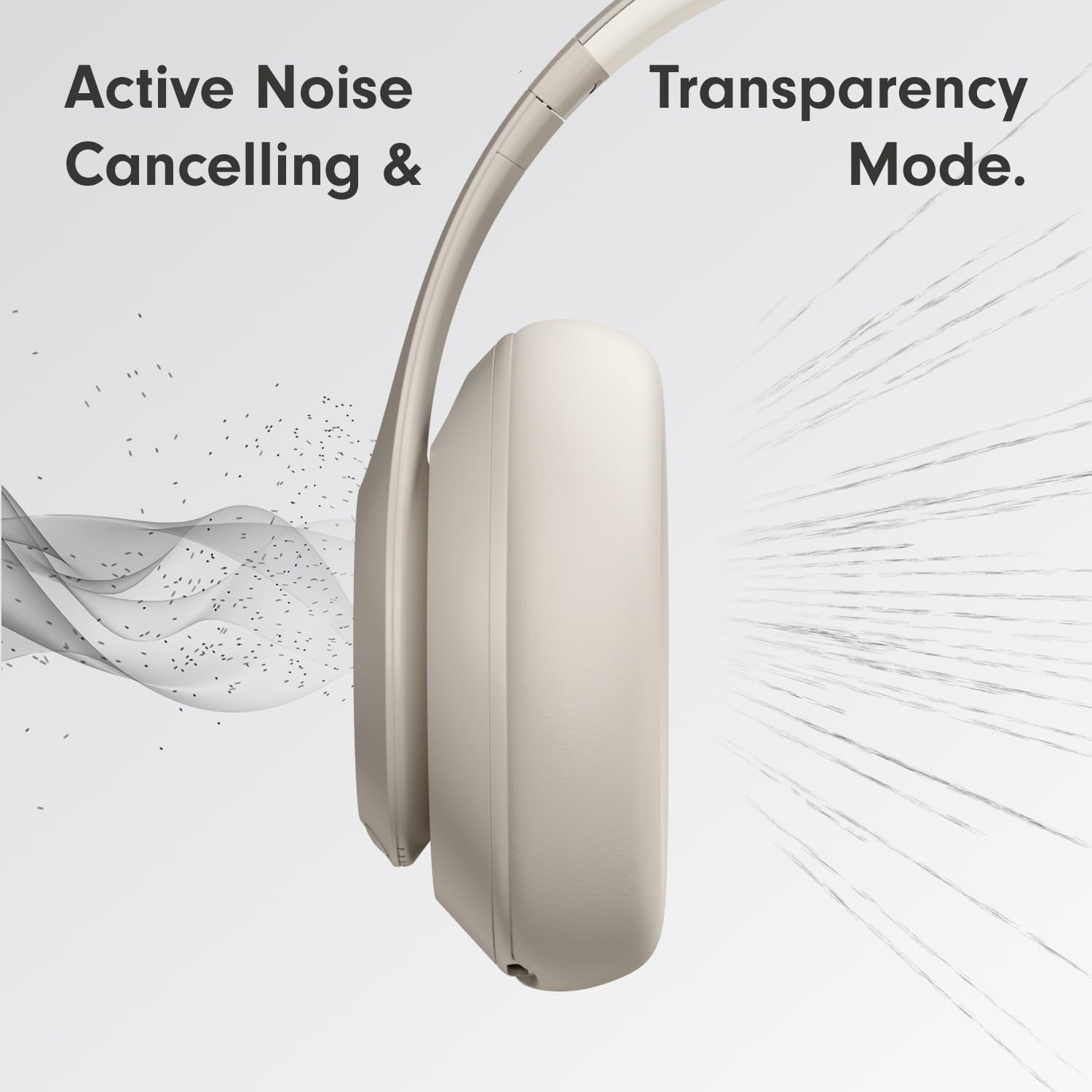


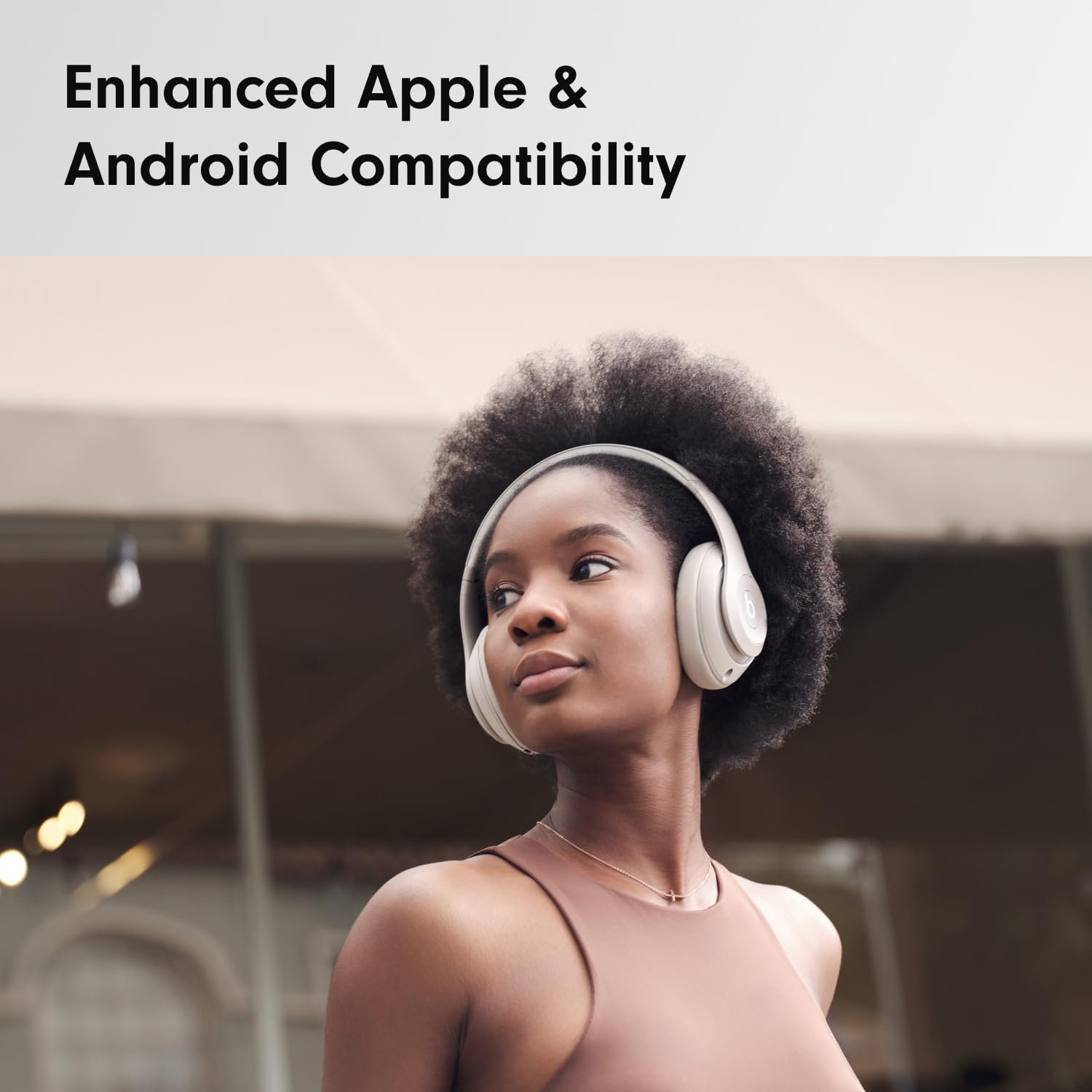



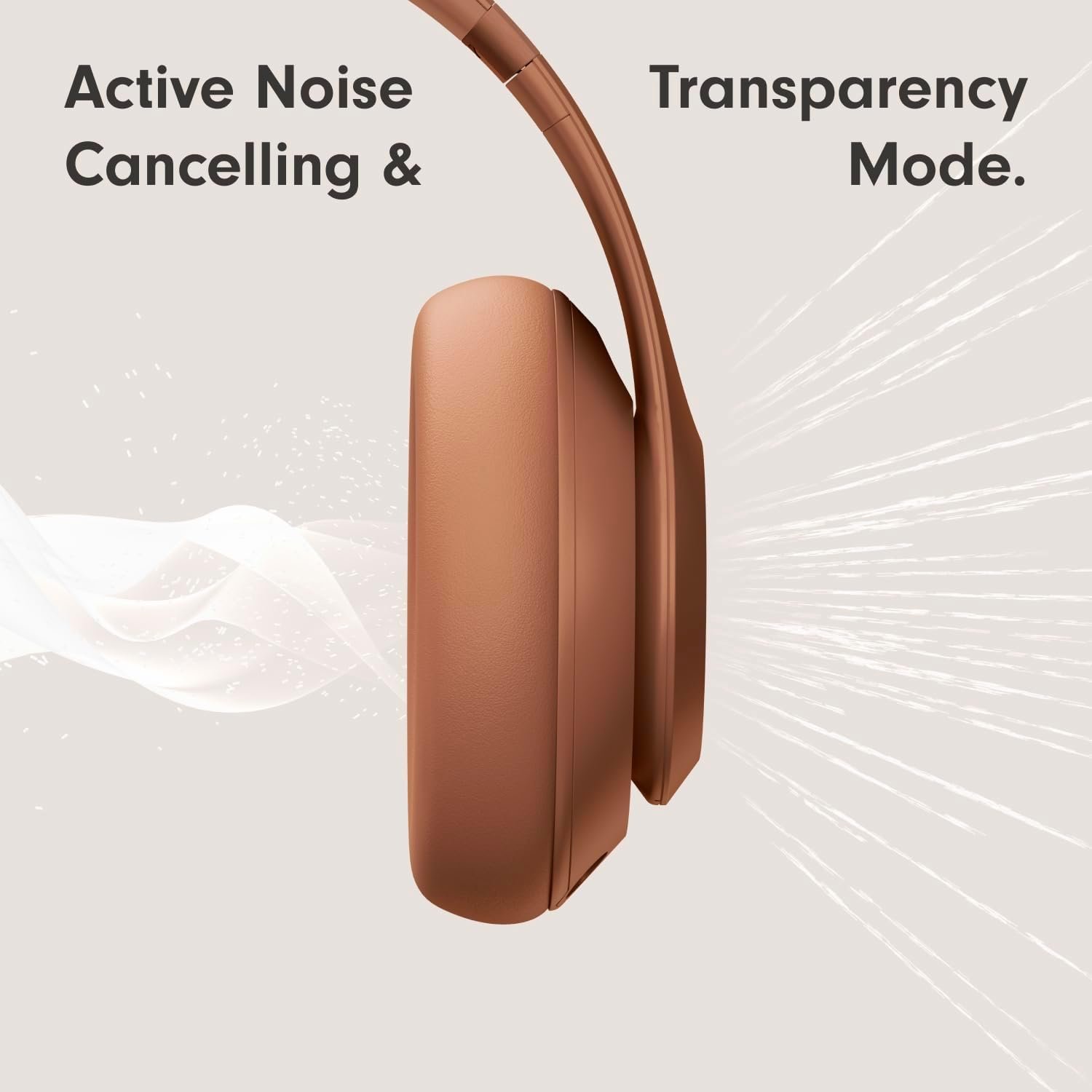
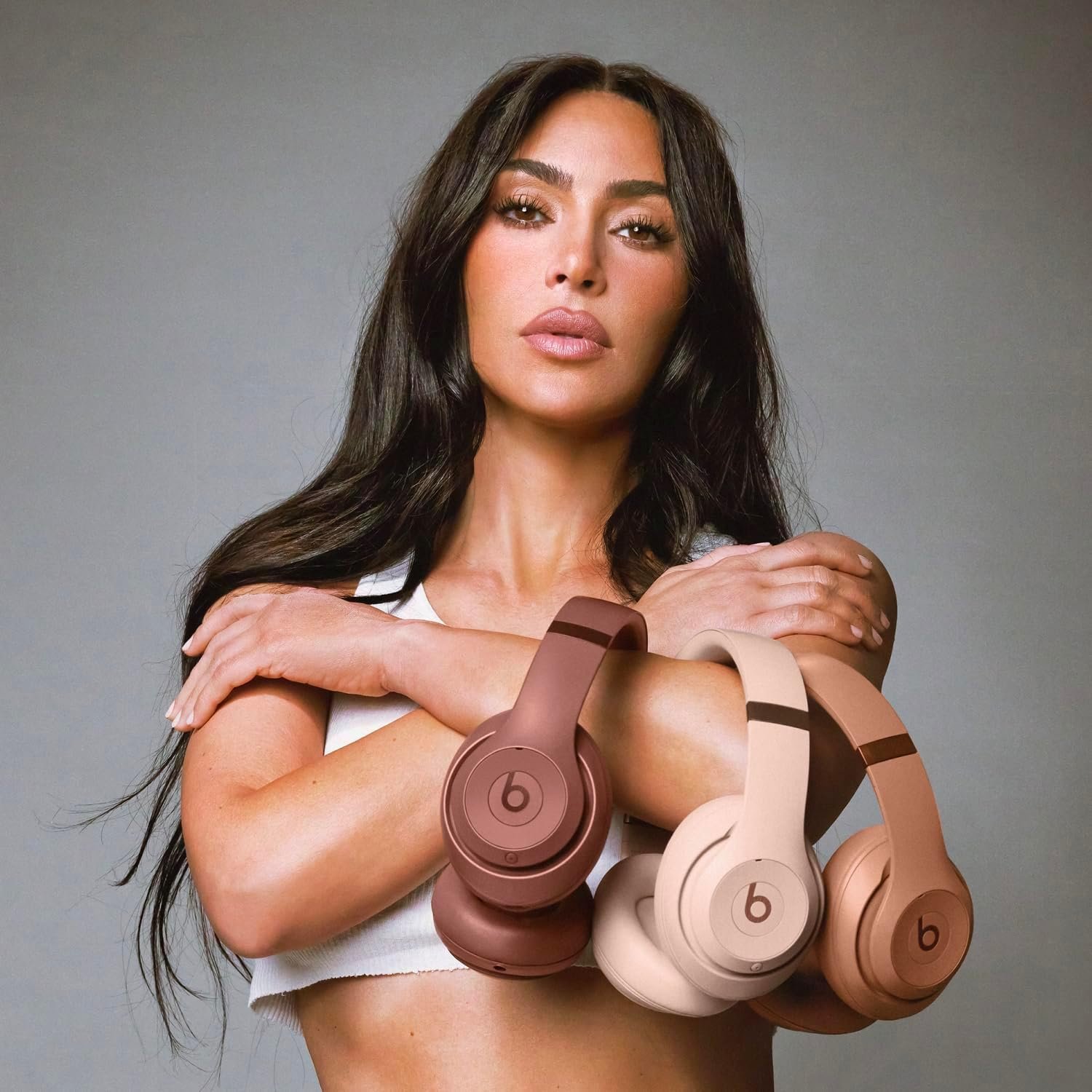





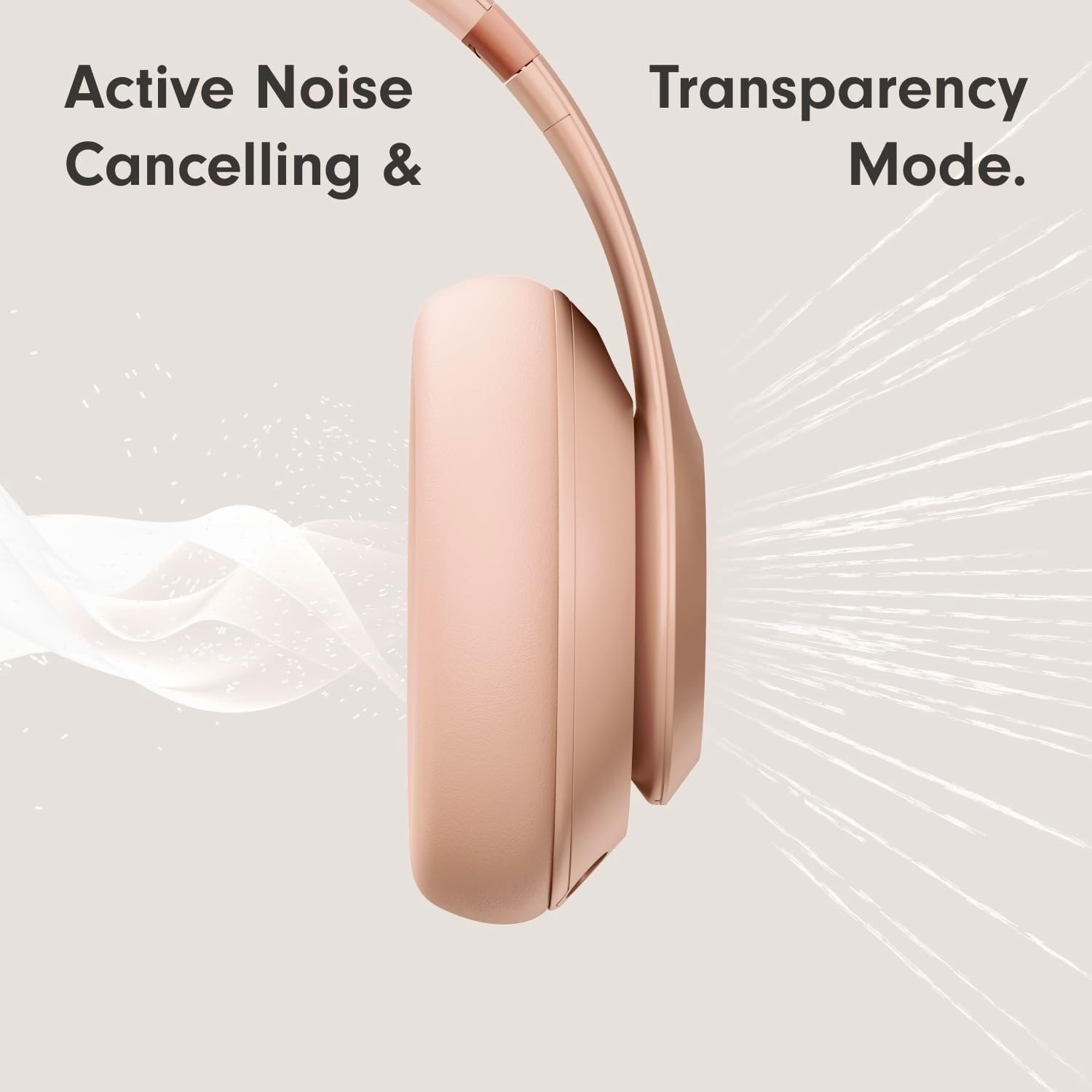





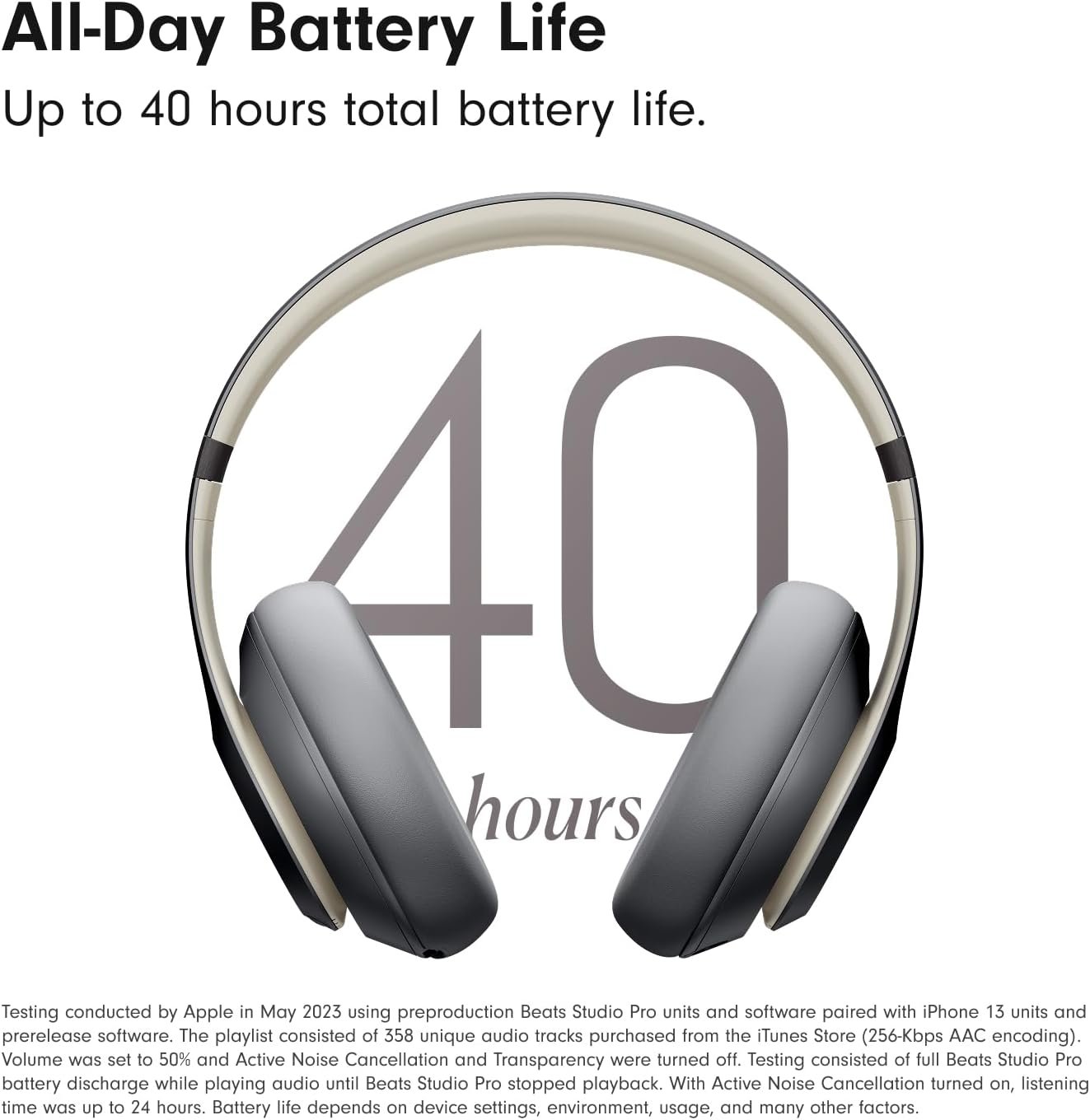
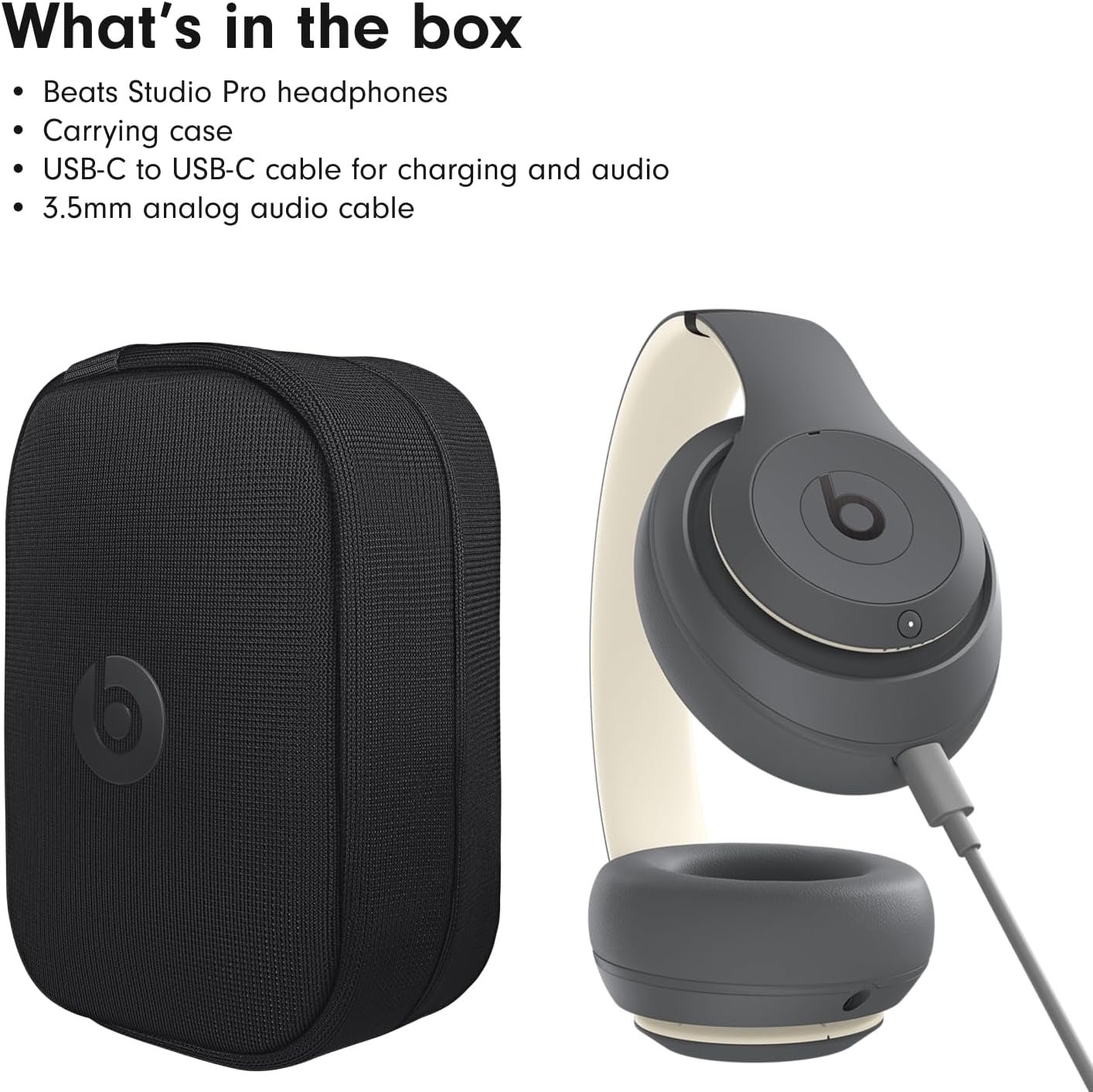






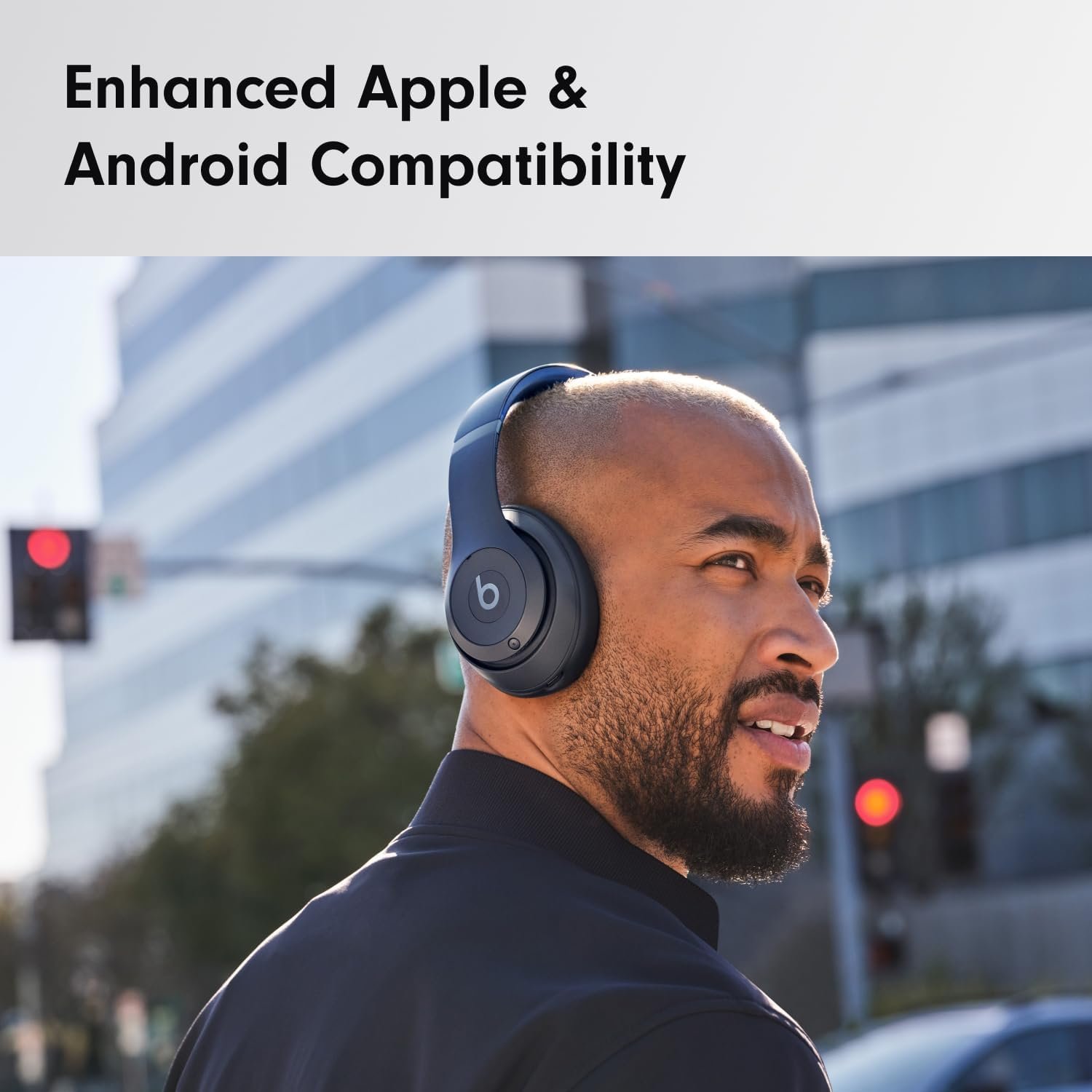


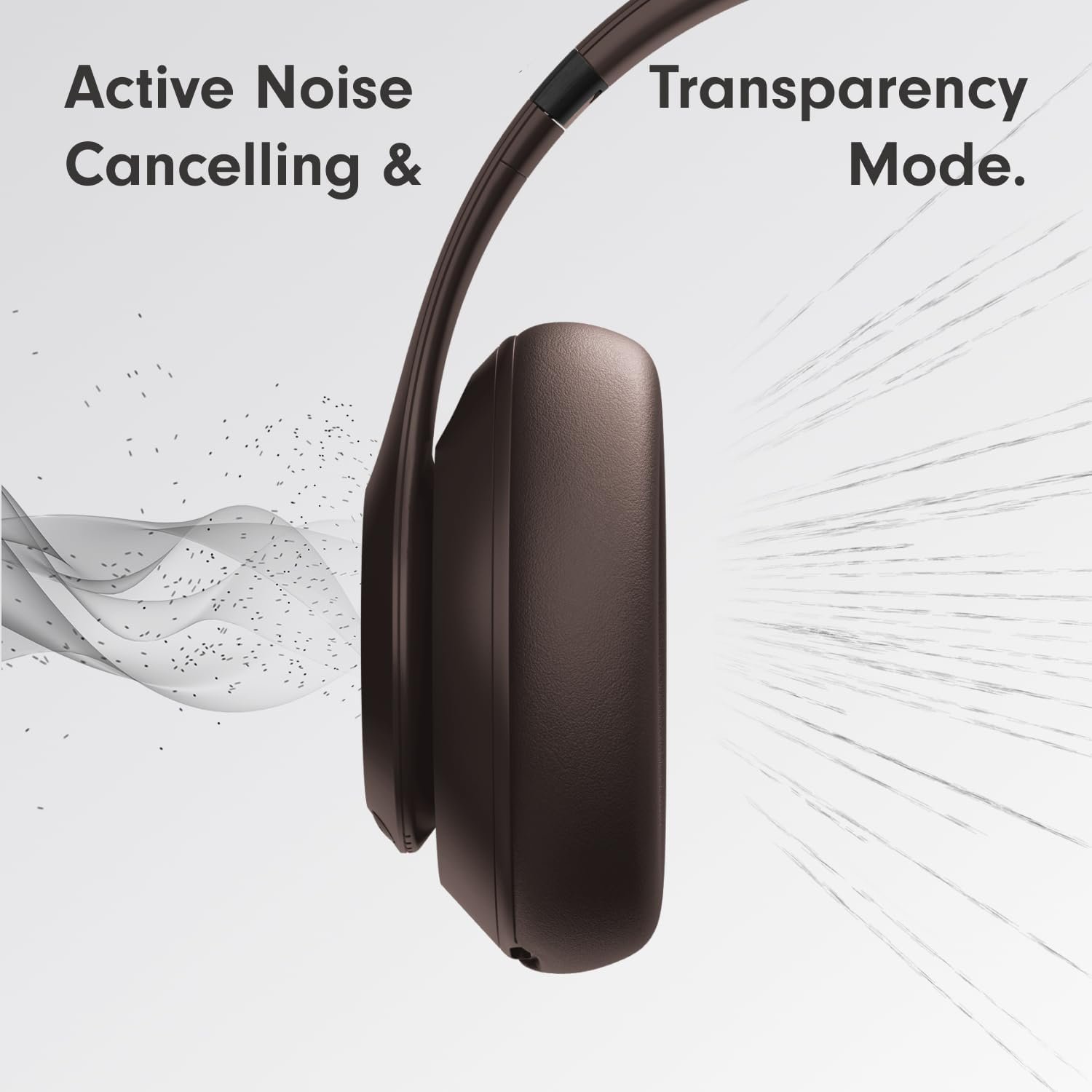












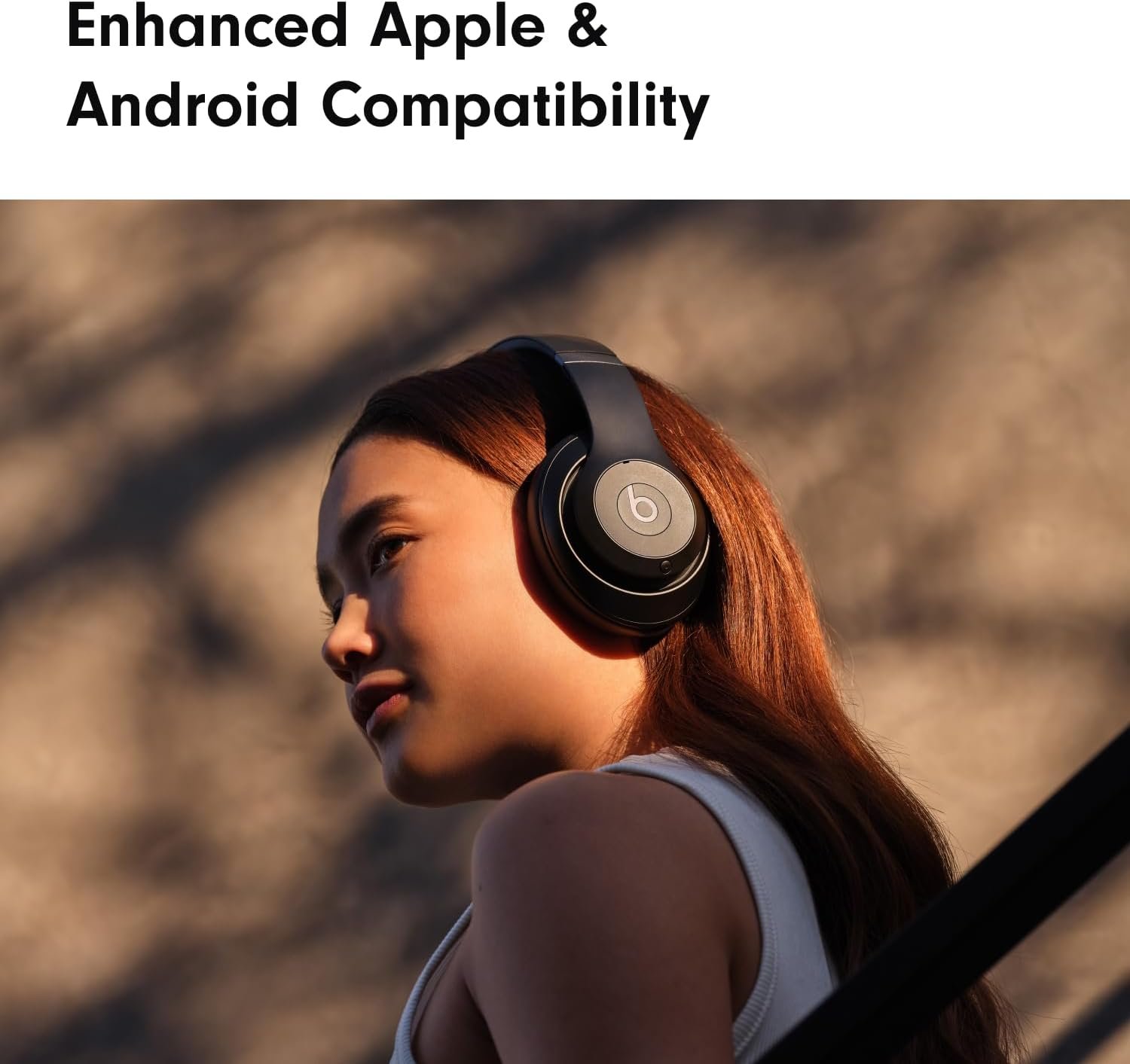



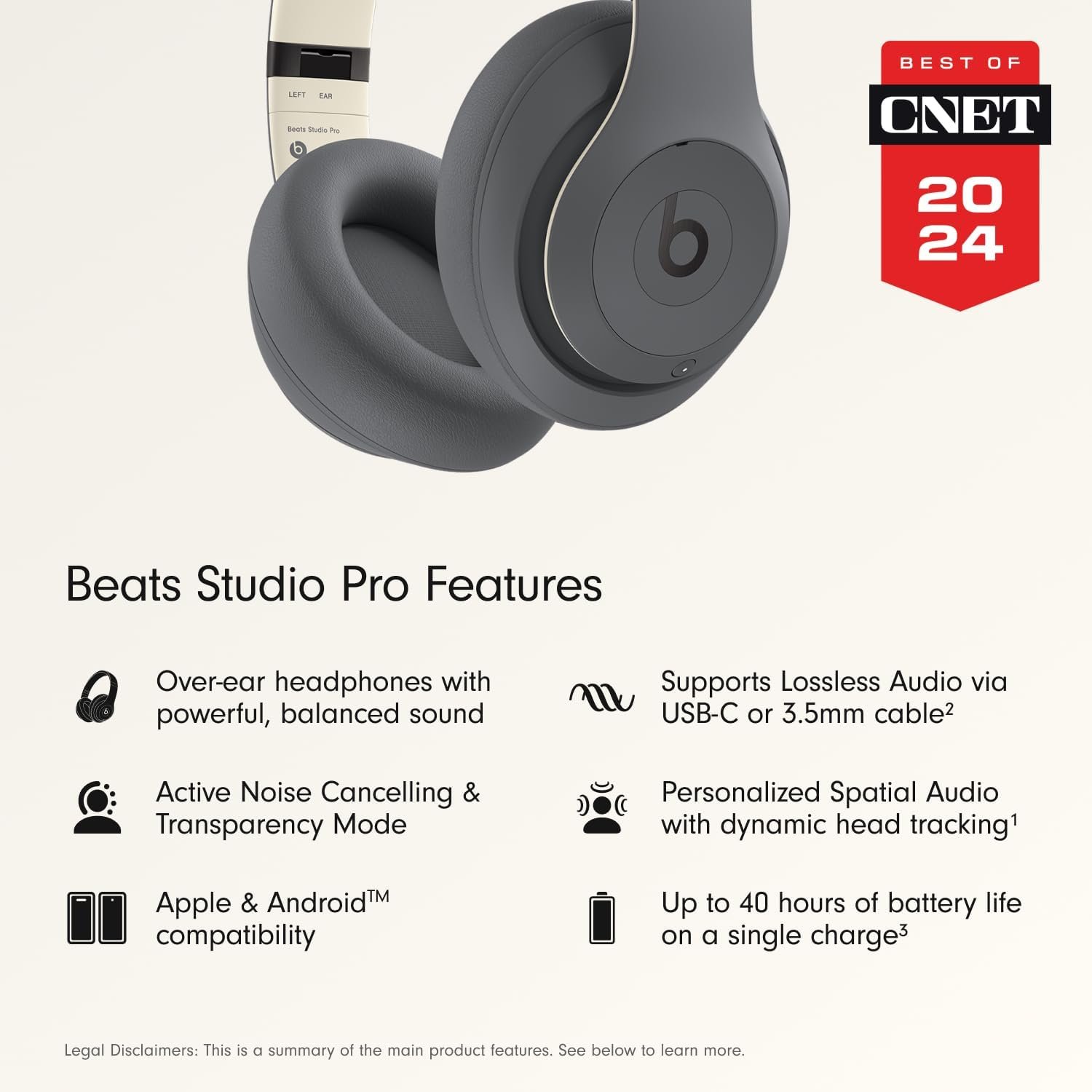





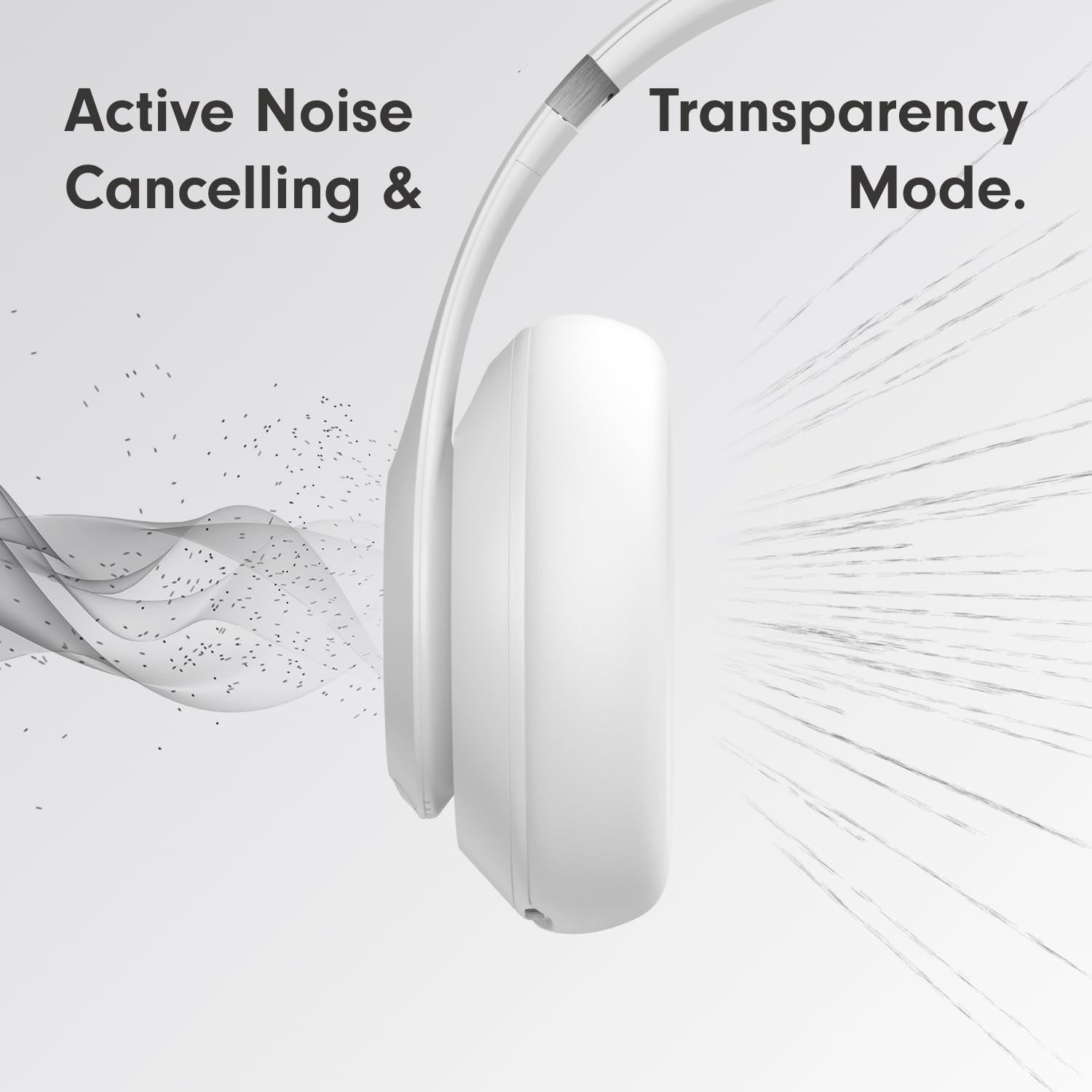
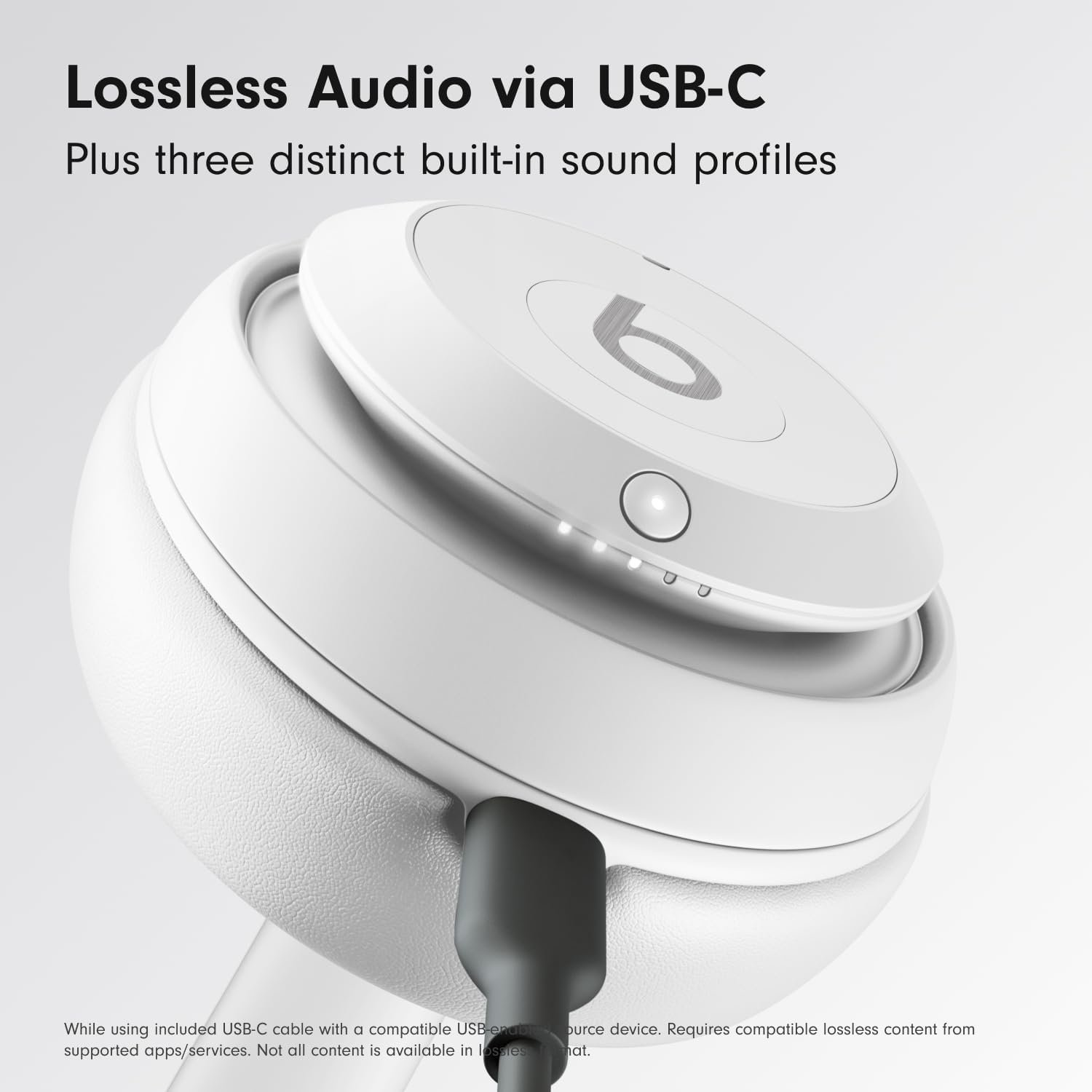

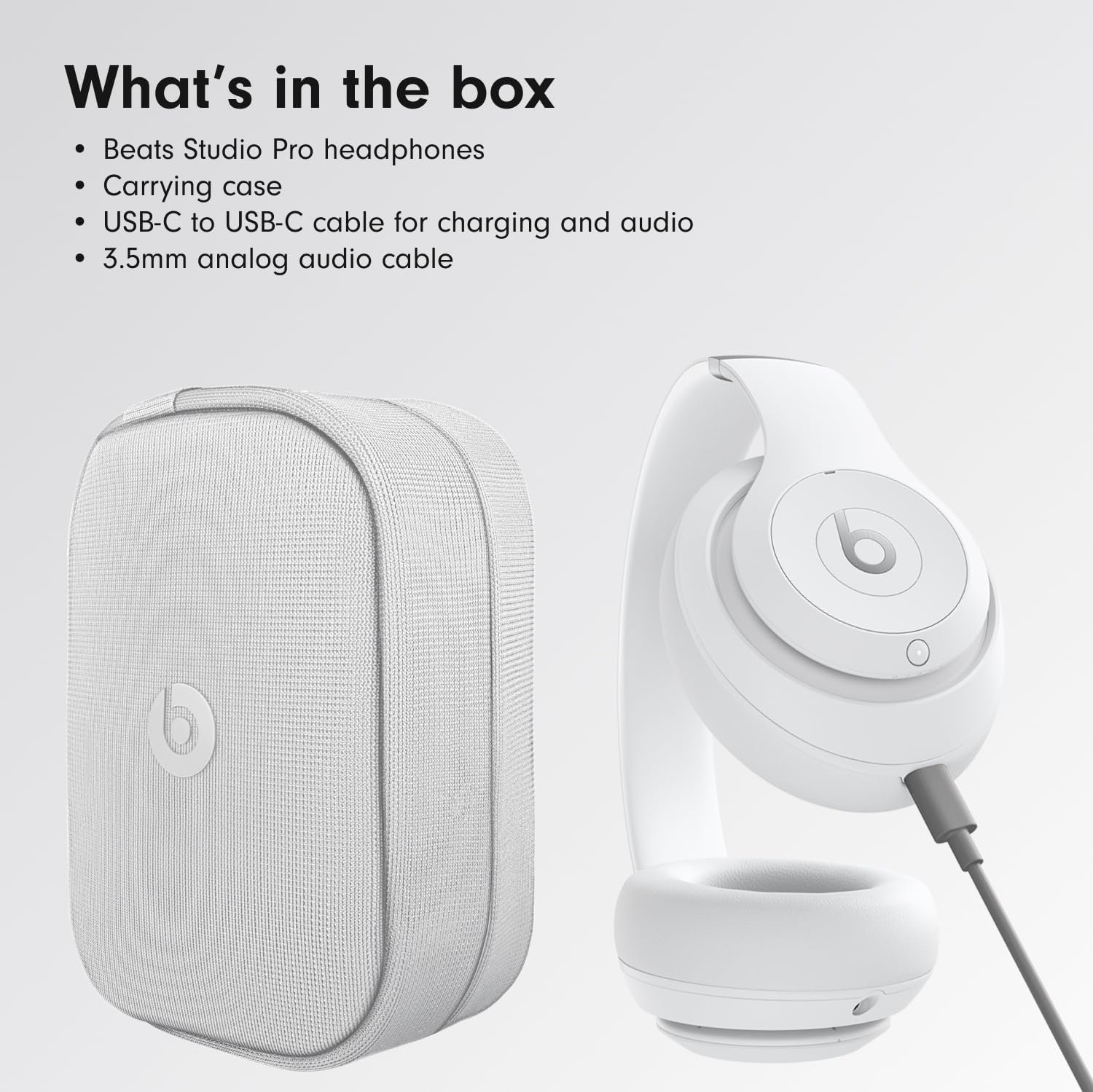




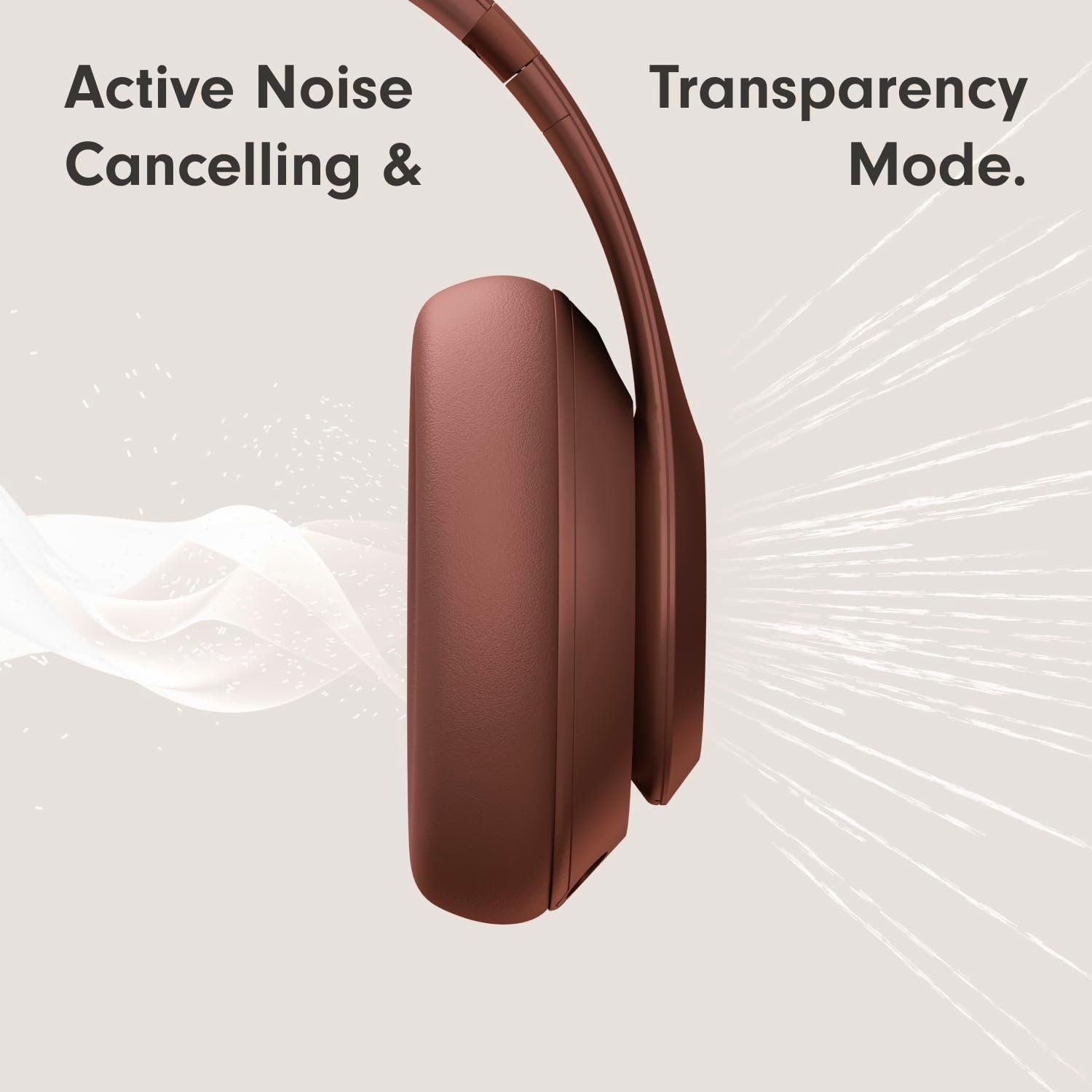
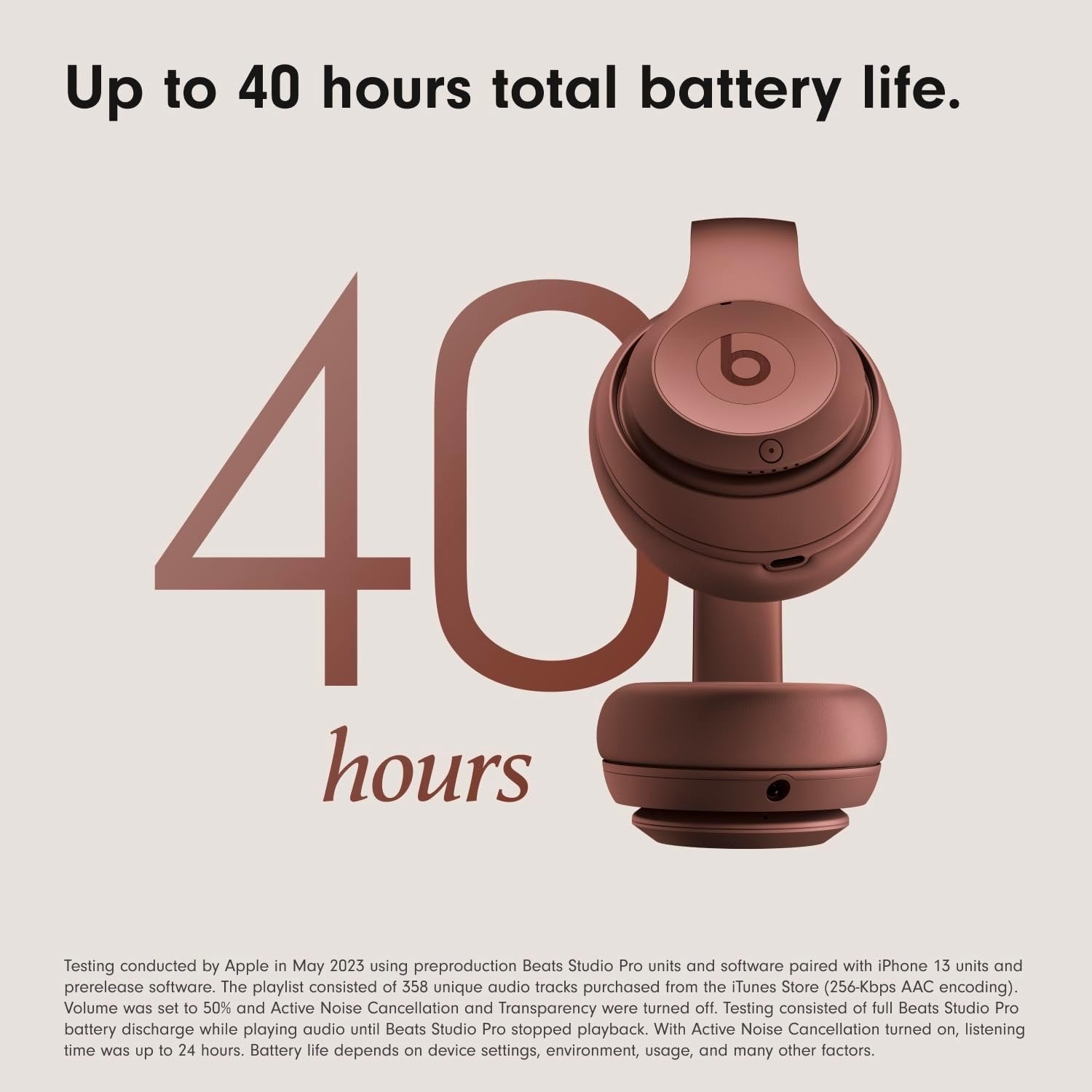
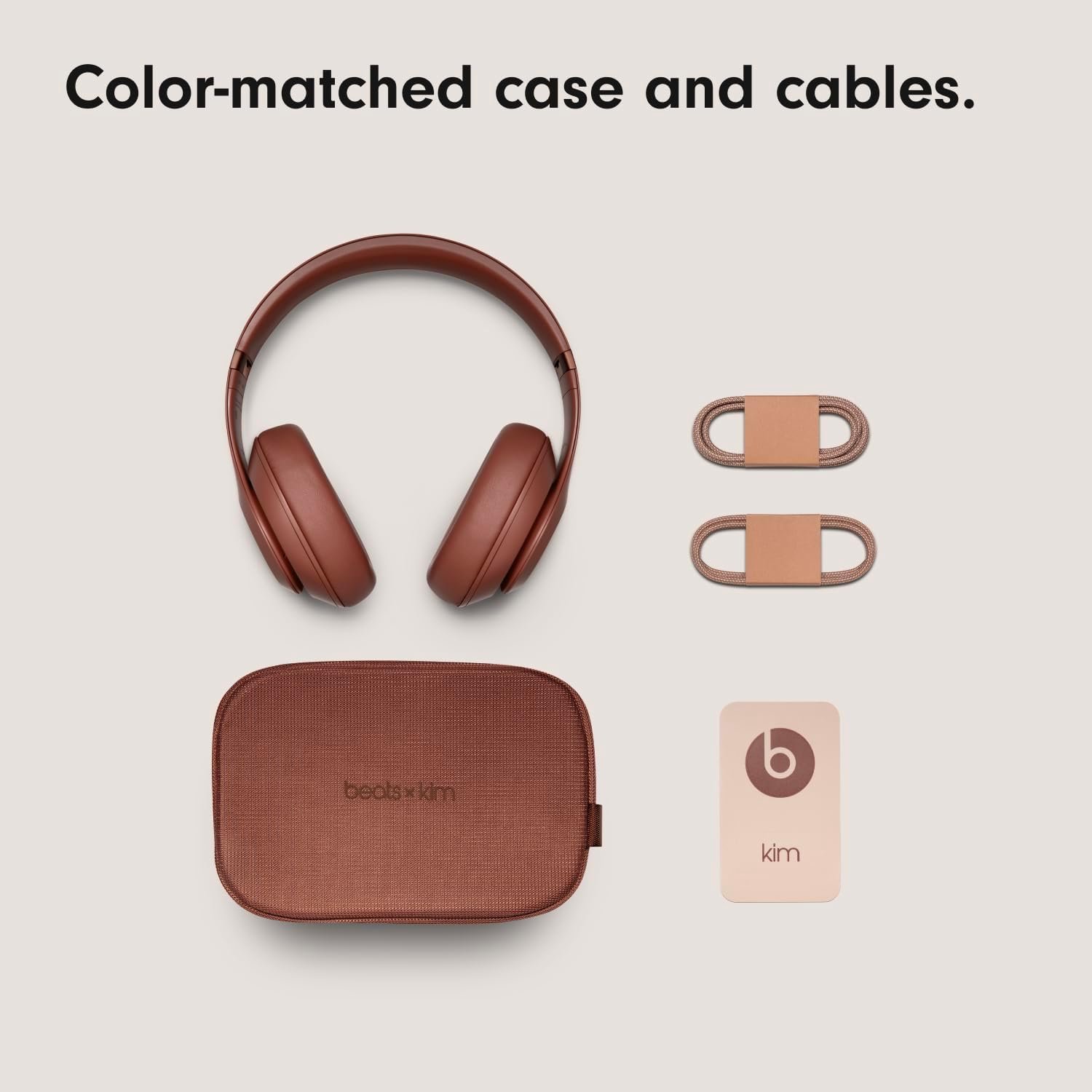



































































































Aún no hay reseñas.